Notice: The gateway is down, off-line, may never return
- Please send no more than 1 time per 2 minutes
- Every minute OK only if testing or some special and temporary need
- No more frequently than once every 15 minutes if set for auto TX and you are stationary.
- Timeslot 1 is used for APRS-D beacons and other reporting
In Slow Process of Page Conversions
APRS Digital for Anytones — APRS Analog for Anytones — APRS Digital – TYT 380/390 — FAQ — APRS-D Gateway
Digital APRS Anytone Support
Use Timeslot 1 only for any PNWD repeaters and 2-slot MMDVM servers
There are two parts to getting APRS enabled in an Anytone radio.Radio-wide setting for both digital (and analog if you wish)Individual channel setting to enable the radio wide settings
- Radio-wide setting for both digital (and analog if you wish)
- Individual channel setting to enable the radio wide settings
The radio wide digital settings most important are contained in the red boxes below.
Add this reporting information into the APRS digital section by populating the red boxes with these recommended values. You may be refer to APRS-A for more detail on setting up APRS analog. Be sure that you have turned on the GPS receiver via the Optional Settings_GPS/Ranging section.
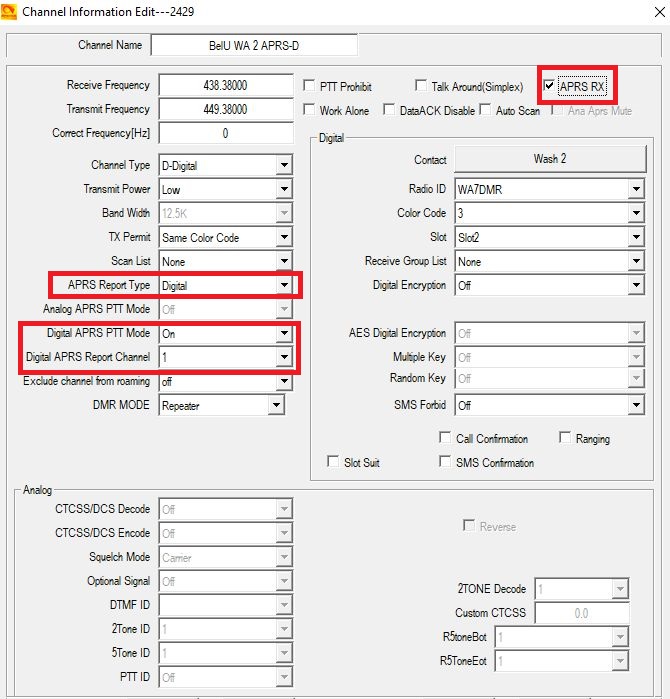
Automatic sends should be set for much longer intervals than manual intervals (PTT triggered) as the presumption is that your radio is not moving and frequent updates are not necessary. This will keep APRS.fi happy and just as important, not to flood the PNWDigital data network with needless updates. So 900 seconds (15 minutes) is a reasonable default.
Part 2 To setup your specific channels to enable APRS to function (refer to the image below).
We suggest that you create a new channel that supplements the analog enabled channel (if you have one already entered). So you will have 2 or 3 channels with the same talkgroup to enable testing with or without APRS-A or APRS-D. This allows a simple twist of the channel knob to go from no APRS (standard channel), analog APRS or digital APRS without need of zoning around or going into the menu screens.
Next, to enable the general radio-wide setting to actually do something, you need to enable a digital or or analog channel to TX and/or Rx either in analog or digital. The settings for enabling digital APRS, is used is outlined below. There are other ways to set up APRS but our suggestion is to use the default digital reporting channel 1 as it is quicker to program another hundred channels and use the default #1 as it is inserted when the channel is created. Generally if you are using a PNWDigtial repeater, then use APRS-D for reporting. You can also program an extra DMR channel to enable analog support on default 144.39 frequency as a back-up if you like.
The actual channel selected calls up the correct reporting channel via Report type and Report Chanel for the digital mode. The digital example below is set for Report Channel 1 which will be the the default entry as shown in the image above. Setting PTT Mode on enables data sends no more frequently than the value entered above in “Manual TX Interval above”(4 minutes) if you are in QSO. You may wish to set that more frequently down to every 120 seconds (but no less unless for short term testing).
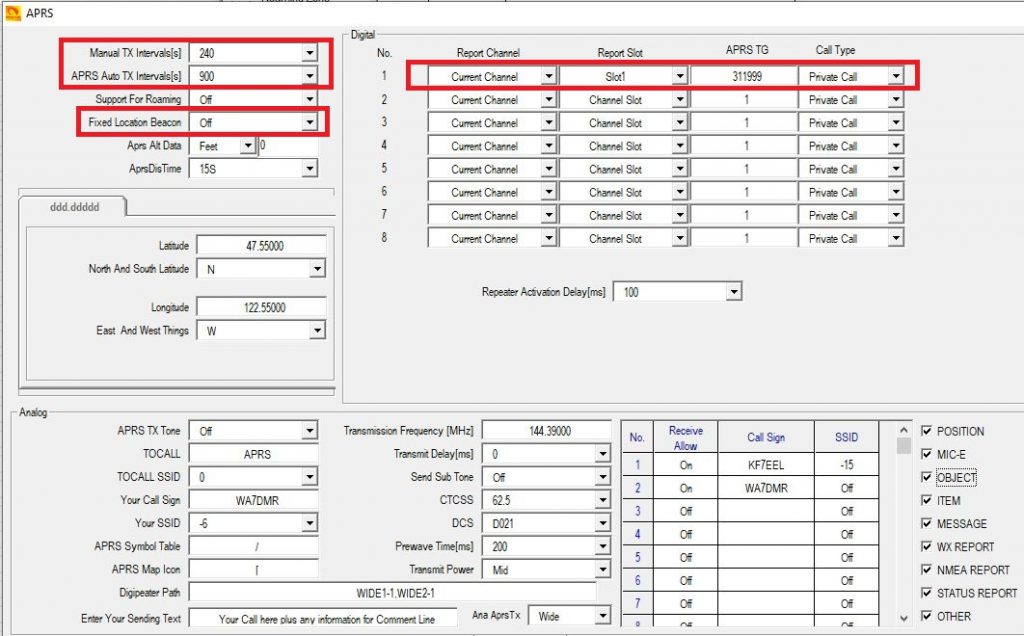
APRS – Analog Support for Anytones
Temporary, go to the old site via the link: APRS-A for Anytones
APRS – Digital Support for Tyt 380/390’s
Temporary, go to the old site via the link: APRS-D for 380/390
FAQ list (moved to FAQ page)
Question: Is DMR mode APRS FCC compliant?
Answer: Use of APRS in a DMR transport stream may not satisfy FCC requirements as the call sign is not transmitted. Only the Radio ID number (a representation of a call sign) is in the digital stream. It is not known if the FCC will accept the de-facto RadioID.net database in lieu of a call sign.
Question: Which PNWDigital repeaters are enabled for APRS-D?
Answer: All PNWD owned repeaters are enabled (normally). Most other repeaters are enabled. Some repeater owners do not wish to support data. To determine if a repeater is supported, create the channel and test. If you show up on our aprs.fi, then it is enabled. If not, you are welcome to contact the repeater owner and ask about APRS-D support or send us an Email to: tech@pnwdigital.net.
Question: Are the MMDVM servers supporting APRS-D?
Answer: Only the 2 slot servers support APRS-D. Single slot servers have half the pipe to handle both slots of talkgroups and APRS traffic only adds to the clutter.
Question: What frequency does digital APRS transmit on and does it affect the A or B bands?
Answer: Anytone Digital APRS follows your selected channel (if coded as shown above in our recommended setup). For example, if you are dialed up on Capitol Peak, APRS will send location data out through Capitol Peak. If you are in analog mode, the a preselected frequency is used, typically 144.39 Mhz. The A/B bands are not affected except for the very short duration of the actually data transmission (less than 1 second).
Question: Do the slots need to match in the voice channels? Wouldn’t that create conflict for a TS 1 voice channel going out on the Digital APRS TS 2 and transmitting on the wrong time slot?
Answer: No. The Anytone reporting channels are completely separate from voice. So when reporting goes out, data goes out on timeslot 1, ignoring the fact that for voice you are dialed up on a timeslot 2 talkgroup. The radio switches timeslots from voice to data mode TS and then back to voice after the send. Data is talkgroup agnostic and transmits its data between voice activity. APRS analog changes the frequency, power level, etc. It is all automatic and done between voice transmissions as well.
Question: Can I see other users APRS traffic
Answer: Yes. You will be able to see a compass pop-up on the display of your Anytone radio (updated radios only) with the user’s direction, distance and Callsign or SSID. Just enable the checkbox (APRS Rx in the image above) in the channel you wish to monitor other APRS-D users on the c-Bridge network. So enable it in any channel that you wish to have this feature active.
- Reminder: Do not enable Roaming or Radio Check services as they negatively impact the network. This is Important!
First Published: March 2, 2022 Last Updated: 5 months ago by Mike – NO7RF
Views: 2867