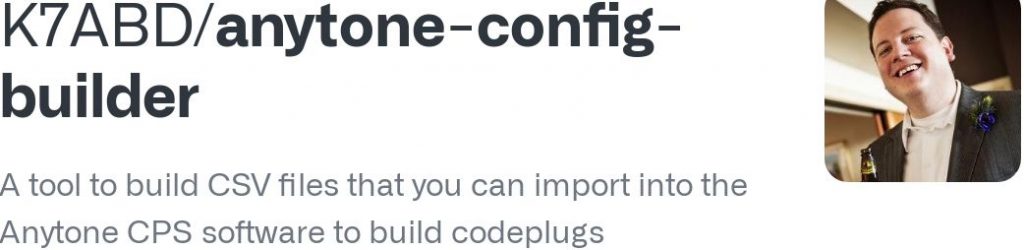PNWDigital has always referred to ACB as the Anytone Codeplug Builder. It is more than that but we use it for building the Anytone codeplugs. Our thanks to Andrew for his long time support to keep ACB updated and supporting changes by Anytone’s files structure.
This page will help you understand how to use PNWDigital’s ACB Input Files to create CSV Output and Import Files for use in Anytone Codeplugs.
Overview
The ACB input files needed for PNWDigital are located below and are updated each night.
The files above include the necessary 4 input files needed to direct ACB to build the 4 output files that are then “imported” into CPS. This process results in the refreshing of an existing codeplug for talkgroups, channels, zones and a scan list. This process can be done to freshen the PNWDigital’s Starter and Community Codeplug for the Anytone DMR radios, 578 (I & II) and 878 (I & II). These files support all of PNWD’s repeaters and also include some sample zones/channels for hotspots, simplex and a few analog repeaters in every Washington county.
We strongly encourage you to use our starter codeplug as your base rdt file before importing the ACB output files into your CPS. This starter codeplug has all the basic radio-wide parameters set correctly for the PNWDigital network as well as a recent North America contacts list. Your base codeplug if using the factory default, Bridgecom or Brandmeister will provide poor networking performance on PNWDigital. The radio settings in the PNWDigital starter and community codeplugs have all the lesser known settings but the critically important settings, entered correctly as well as some pleasant enhancements so that the radio is more pleasant to use due to setting some of the advanced features. Overall, use our starter and ACB will provide a good user experience on PNWDigital.
The starter codeplug is perfect to begin your DMR journey if you wish to code your own codeplug with or without the help of ACB. The starter codeplug has a little bit of everything to provide examples on how to code more features and is also a good base to start out with the ACB magic. More importantly, we strongly recommend the starter codeplug as it has many obscure settings that are set to work best on the PNWDigital network as well as other cosmetic or optional features that may please the end user. The stock settings are not pleasing nor do they work correctly. This is important, missed by most users coming to DMR and and PNWDigital.
The files are freshened by the system each night; Talkgroups and Digital-Repeaters change nightly, while Analog and Digital-Others seldom change. The zip file is all 4 files if you prefer the bundle for downloading.
Steve, N9VW, has created a pdf document that discusses in detail, the process of building an Anytone Code Plug using these tools. This file is available in Files: Anytone-Codeplug-Buider.pdf or read it inline below, though smaller.
The Directory Files for the Anytone Configuration Builder
| Directory Files | ACB — https://www.k7abd.net/anytone-config-builder/ |
| ACB Detailed User Document | Anytone-Codeplug-Buider.pdf by Steve, N9VW |
| Analog__PNW-Community-xxx.csv | The input file that brings in the analog simplex and repeaters |
| Digital-Others-xxx.csv | This input file is generally digital simplex and some digital repeaters that can be handled directly and independently from the Digital-Repeaters file |
| Digital-Repeaters-xxx.csv | The basic building block that codes the digital zones, channels and talkgroup |
| PNW__Digital__Repeaters.zip | All 4 of ACB’s output files to be imported into your codeplug after unzipping |
| Talkgroups__PNW-all-xxx-.csv | This loads all the talkgroups used by Digital-Repeaters |
| _–878-PNW-Community-v1.xx-mxx_mxx-Starter-xxx.rbt | Starter or Community codeplugs, they may be stale, get the latest file from the our webpage, 878 or 578 directories. Do not use other codeplugs as they may not have the correct important settings. |
Getting Started with the Anytone Codeplug Builder by Andrew, K7ABD
Steps for building your code plug
- Download the required files for your situation:
- The ‘Analog__PWN-Community-yymmdd.csv if you are not using your own file
- The ‘Digital-Others__PNW-Community-yymmdd.csv’ if you are not using your own file
- The ‘Digital-Repeaters__PNW-all-yyyy-mm-dd.csv’ daily file
- The ‘Talkgroups__PNW-all-yyyy-mm-dd.csv’ daily fileNow is a good time to edit the ‘Digital-Repeaters__PNW-all-yyyy-mm-dd.csv’ file, a spreadsheet program works best. You may edit the Zones to suit your taste.
- Load these 4 csv input files into the ACB tool
Click on the “Upload” button, the program will automatically download (to you) the newly created ‘anytone.zip’ file into your download directory. - Unzip the 4 CSV output files into a temporary directory
- Be sure that you have saved your working codeplug in case you wish to back up or abort using ACB
- Import the 4 output files into the Anytone CPS that has your working (or our starter) codeplug already loaded.
- Once you have done these steps, you may examine the codeplug in CPS, modify it and/or write it to your radio. It is that simple. If you don’t like what you see, don’t use it, simply reload your own codeplug.
- You may hide the zone if you think there are useless. No need to delete them, you may travel and want to use a distant repeater.
- The files may be arraigned to create your own custom zones and channels, with or without all the stock entries provided by PNWD. You are also encouraged to load the starter codeplug and examine the hundreds of parameters to see how they are entered for use on the PNWD network. In other words, a look but don’t change anything approach.
- If you make changes to some of them without understanding their impact, your use of the system may become more frustrating, work poorly for you and negatively impact what other users may hear.
More Details and Considerations
- Save your current codeplug before attempting to use these files or ACB!!!
- If you are NOT already using the community codeplug, then load the starter community codeplug as your base or seed file into your CPS before importing the ACB generated files.
- Examine this base codeplug, change to your RID, APRS and other personal settings as needed
- Be aware of the version of the starter codeplug and your current hardware version
- The versions should match but may work if mis-matched
- The mode or band may be different from your codeplug and the starter codeplug
- If you use ACB, then any previous zones, channels, scanlists and talkgroups will be overwritten.
- Other custom changes may also be lost so ALWAYS save your current codeplug
- You must put your custom zones/channels into the CSV input files before running it through ACB.
- If you have questions, there is much discussion in the Radios/Codeplugs IO Group, so read and/or post
- Search for ACB or Community Codeplug for past posts on these subjects
First Published: November 29, 2021 Last Updated: 3 years ago ago by Mike – NO7RF
Views: 4237