|
Here's a set of
set-up screenshots for the 878-I v1.24 to get
started with the long time analog
APRS. These steps will
help get your 878 showing up at
aprs.fi correctly.
APRS-A does not use the PNWDigital
network, so these setting may be
used for any radio channel.
The
APRS Voice Alert feature can
work in this radio but if you set
for decode to mute that APRS noise
bursts, then your radio will not
decode for positioning.
Anytone needs to change how they
mute audio and bursts so that decode
doesn't break the path to the data
handling. So this example is
useful only if you know someone is
listing to 144.39 with CTCSS enabled
for 100.0 Hertz.
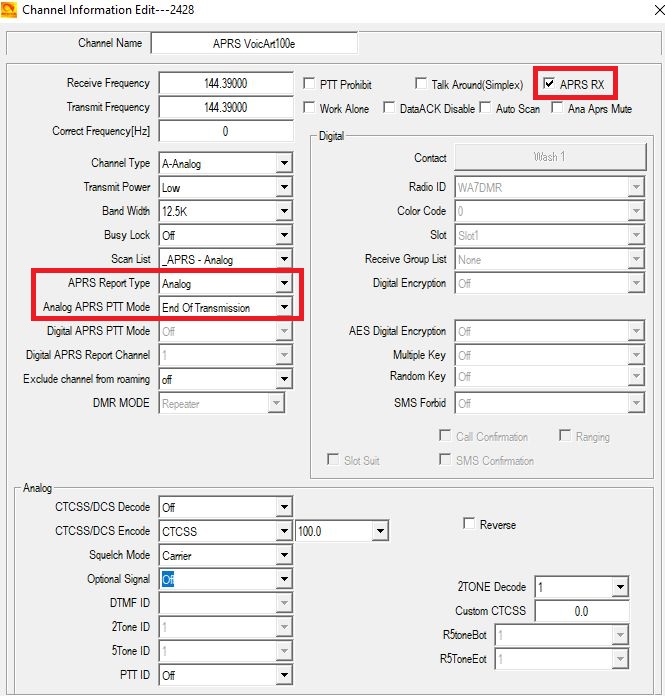
If you
don't have GPS locked onto the Sats
(circle on top line or radio display
is not RED) and you wish to manually
send data to
aprs.fi, then change "Fixed
Location Beacon" to ON. PTT
will send a burst on 144.39
manually. Change the "Enter
Your Sending Text" to your personal
text as this is the comment line
that shows
aprs.fi. The
APRS Symbol table is in the
PNWDigital primary IO Group
Anytone directory.

Set these here as
show. "GPS" and "Get GPS
Positioning" both should be ON, the
rest is for digital mode, might at
well set it now. PNWDigital does
plan to support digital geolocation
with an
aprs.fi gateway (we need
coders to create this gateway).
Be patient for GPS lock...could be
up to 30 minutes for the first use.
Wide open sky best as the almanac is
about 12 minute download itself. GPS
Test mode is an option in v1.10 at
each power on cycle if you wish.
We will be testing and providing the
typical 878 GPSr warm start and test
start timing as soon as we have good
weather and clear sky access.
Use of -6 is
suggested but many others can be
used. There are conventions
that are recommended, -7 or -10, so
your actual implementation is up to
you.
For testing of
your set-up you may wish to reduce
the auto and manual interval times
to 60 seconds. Be sure to go
back to the longer settings when
done testing! |