How to use the VU meter
The VU meter shows the average level (in the upper portion and peak level (in the lower portion) of each caller. Best audio levels are in the mid yellows.
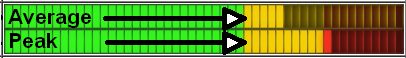


The average is more important than peaks. Peaks are about 10-15 dB higher.
The closer that the peaks and average are, the better with the
actual dB values being less important than hitting the yellow
range.
Our system average is shown in top row, an average level of about -30 dB and peak level of about -19 dB.
The closer that everyone is to our average minimizes the need to adjust volume while listening.
The meter updates every 30 seconds and is connected to a C-Bridge manager that monitors 9998 Parrot, 9999 Audio Test, and our nets.
Dave W7NCX is the creator of the VU Meter