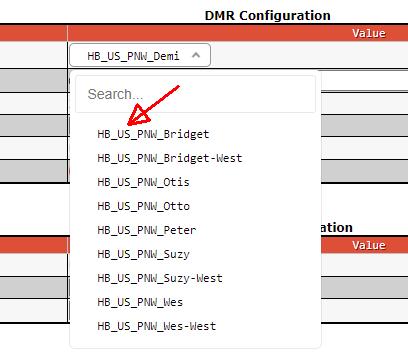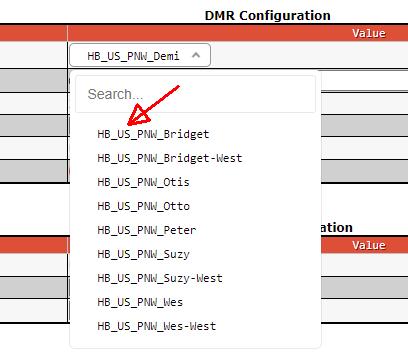PNW Digital MMDVM Last 10 Logins
| Timestamp |
Server |
Radio ID |
Method |
Callsign |
Name |
City |
State |
| 2026-03-04 11:02:11 |
demi |
3153367 |
secure |
KJ7YL |
Stephen D |
Monroe |
Washington |
| 2026-03-04 10:59:07 |
ted |
3116732 |
secure |
K7RRL |
Russell R |
Puyallup |
Washington |
| 2026-03-04 10:58:41 |
demi |
3178715 |
secure |
KJ7UPS |
Oleg |
Lynnwood |
Washington |
| 2026-03-04 10:53:32 |
brid |
312235601 |
secure |
W9SK |
Stephen |
North Bend |
Washington |
| 2026-03-04 10:53:29 |
brid |
3153687 |
secure |
K7JB |
Ren P |
Bothell |
Washington |
| 2026-03-04 10:48:23 |
wes |
3135520 |
secure |
AB7I |
Ben F |
Union |
Washington |
| 2026-03-04 10:42:06 |
ted |
319178603 |
secure |
KJ7ZPM |
Clay |
Hoquiam |
Washington |
| 2026-03-04 10:41:42 |
demi |
3138343 |
secure |
AC7RX |
Greg |
Olympia |
Washington |
| 2026-03-04 10:37:07 |
suzy |
3153807 |
secure |
N7RHT |
Larry D |
Cashmere |
Washington |
| 2026-03-04 10:26:14 |
brid |
3153713 |
secure |
KK6BBI |
Steve M |
Lake Stevens |
Washington |
Check to be sure you are using the updated servers!
In your Pi-Star, click Configuration then scroll down to the DMR Configuration section.
Click the DMR Master dropdown list.
Scroll to the bottom and look for the entries with the
HB_US_PNW_ prefix, as shown in the screenshot below.
The older entries, if still present, will just have a
PNW_ prefix.